Valerie Junk
Designing a report that will be viewed and used by different audiences can be challenging. You want to present information in an actionable, informative, and visually appealing way. However, users across an organization may have various requirements and Power BI experience levels. While some users need detailed information presented in different dimensions with possibilities to filter and drill through, others may only look for key performance indicators. Some users like to click through a dashboard to see specific information, while others want to print it or have a quick look on the phone to see the most relevant information.
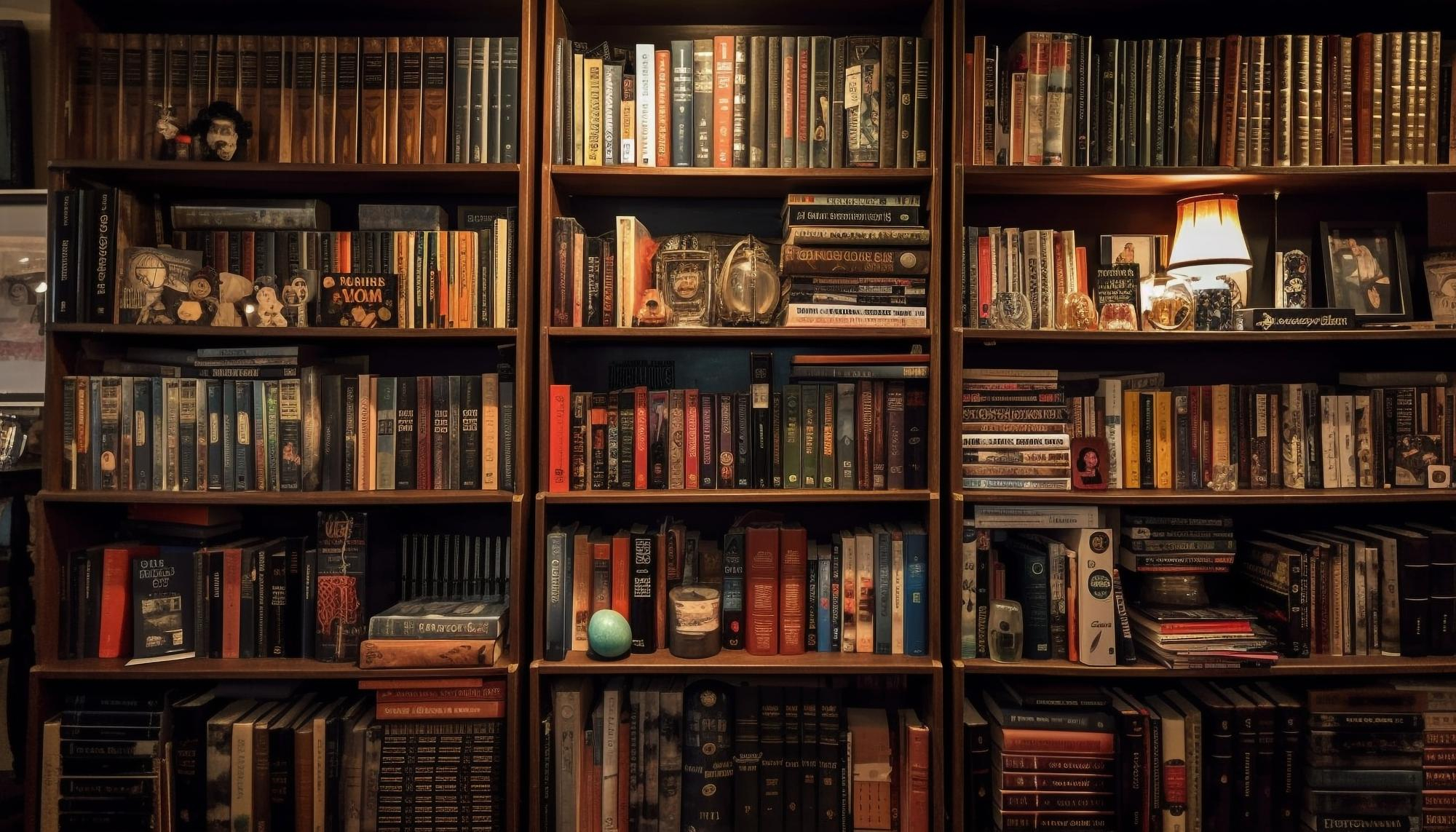
Download sessie slides 2025
Power BI Gebruikersdagen 2025
De meeste slides van de sprekers zijn hier beschikbaar. Wij doen ons best om zoveel mogelijk presentaties te verzamelen, maar de uiteindelijke beslissing om slides te delen ligt bij de spreker zelf. Mocht een specifieke presentatie ontbreken, dan is deze niet beschikbaar. Het is niet nodig om ons hierover te benaderen. Dank voor je begrip!
🇬🇧 Storytelling & Power BI

🇬🇧 Understanding CALCULATE, the queen of all DAX functions

Francesco Bergamaschi
CALCULATE is the most powerful DAX function as it allows to manipulate the filter context at your will, like in the case of time-intelligence calculations. Yet, the function is not easy to understand unless its full algorithm is completely clear. In this session the algorithm will be disclosed together with a set of examples of increasing complexity with the aim to reach a complete, yet guided and gradual, understanding of the CALCULATE function. At the end of the session a full picture of CALCULATE will be in the participants' hands.
🇬🇧 Hybrid tables in Power BI

Michiel Rozema
The default way of handling data in a Power BI semantic model is to import the data. Importing allows the data to be stored in a way that is optimized for the Power BI engine. A well-known alternative storage mode is Direct Query, in which the data is kept at the source and every data request is processed by the source.This session is about hybrid tables. With a hybrid table, import and Direct Query is combined to offer the optimizations of imported data and the timeliness of Direct Query. As an example, a hybrid table can support reporting over a large table in which data is added through an app embedded in the Power BI report.You will learn what a hybrid table is, how to set up a hybrid table, and how to deal with modeling restrictions that come with hybrid tables.
🇳🇱 Één dashboard en vele meningen: hoe maak je één centraal dashboard

Rianne van der Stelt
Stel je voor: je moet een dashboard maken voor vijf verschillende directoraten en dertig unieke afdelingen. Elk van hen heeft zijn eigen focus, werkwijze en datawensen. Toch moeten al deze gebruikers uit dezelfde rapporten kunnen lezen zonder in verwarring te raken of data te missen. Hoe pak je dat aan? In deze sessie neem ik jullie mee door de stappen en strategieën die ik toepaste om een uniforme rapportage te creëren, ondanks de verschillende afdelingsculturen en informatiebehoeften.
🇬🇧 Embedding Power BI reports on your own portal

Joël Vangrunderbeeck
Power BI is one of the best reporting tools on the market, but can get expensive if you want to share it outside of your organisation with unlimited users. Power BI embedded reports are a solution for this problem.In this session the ins and outs of Power BI embedded will be explained and shown. Everything from licensing to the API calls you need to write / code you need to provide.
🇬🇧 Visualizing Data for Non-Data Experts

Valerie Junk
Creating reports that effectively communicate data insights to non-data experts can be tough! While you as a developer know all ins and outs of Power BI and the data in the report, your audience maybe just got started or are less familiar with interpreting data.The charts, graphs and tables you provide with the intention to inform, engage and trigger the audience may even have a complete different effect: they confuse and overwhelm your audience.
🇳🇱 Nieuwe oplossingen voor complexe DAX-berekeningen

Henk Vlootman & Michiel Rozema
De laatste tijd introduceerde Microsoft verschillende nieuwe mogelijkheden in Power BI en in het bijzonder in DAX, die helpen bij het eenvoudiger oplossen van complexe scenario’s.In deze workshop verdiepen we ons in een aantal van de nieuwe mogelijkheden, waarbij we alternatieve kalenders als illustratie gebruiken. De enige manier om analyses op basis van tijd te maken is door gebruik te maken van een kalendertabel, gebaseerd op doorlopende datums. De ‘time intelligence’ DAX-functies gaan ervan uit dat de Gregoriaanse kalender wordt gebruikt. Veel bedrijven werken niet met de Gregoriaanse kalender, maar gebruiken in plaats daarvan een kalender die op ISO weken is gebaseerd.
🇳🇱 ABN AMRO - De Power BI-reis van 0 naar 20.000 ...

Ben de Jong & Bernard Beeftink
In 2018 begon ABN AMRO aan een ambitieuze reis met Power BI als vervanging van hun verouderde BI-platform. We startten vanaf nul en dit betekende: geen rapporten, geen datasets en zeker geen gebruikers. Vandaag de dag zijn er maar liefst 20.000 medewerkers die minimaal één of meerdere keren per maand Power BI-rapporten bekijken en gebruiken om hun werk te verbeteren.Deze indrukwekkende groei kwam niet vanzelf; het vergde tijd, toewijding en hard werken. Tijdens deze presentatie nemen wij, Bernard Beeftink (Product Owner BI) en Ben de Jong (Data Analyst), je mee op de fascinerende reis die we hebben afgelegd. Vanaf de allereerste tool-selectie in 2018, via het opzetten van leer- en trainingsplannen, tot aan communicatie, certificeringen en het ontwikkelen van ondersteunende tools voor al onze gebruikers. En natuurlijk delen we ook onze spannende plannen voor de toekomst van Power BI bij ABN AMRO.
🇬🇧 Using Tabular Editor and best practices to speed up Power BI development

Bas Land
Level up your Power BI modelling skills with this practical session.While setting up a Power BI Semantic Model can easily be done using Power BI Desktop, some of the tasks can feel like a tedious grind. Are you sick of clicking 4 buttons to change the settings of 1 measure, only to do it 20 more times for all the other measures in your model?Join me for a live demonstration of how I use Tabular Editor in order to massively speed up this process.The combination of adhering to best practices and automation using Tabular Editor will greatly improve both the quality of work and the speed in which I can deliver models.
🇳🇱 Microsoft Fabric als succesfactor voor Power BI projecten

Bas Land
Power BI. Het aansluiten van moeilijke bronnen. Het verwerken van veel data. Het transformeren van tabellen.Gaan bij deze woorden jouw nekharen overeind staan? Bij mij ook! In deze sessie gaan we kijken naar typische Power BI projecten die ik vaak tegenkom als data consultant. Daarbij duiken we in op waar de complexiteit zit, en waar Microsoft Fabric eventueel zou kunnen helpen. Want om Fabric kunnen we niet meer heen...
🇳🇱 Power BI Capacity Unleashed! Information, Insights & Best Practices

Niki de Leeuw & Martijn Giltay
Wat is Power BI capaciteit, wat kost het en waar heb je het voor nodig? Met de komst van Fabric is het begrijpen van capaciteit nog belangrijker geworden. Wij nemen je mee in de wereld van CU's en laten je zien hoe je hier inzicht in krijgt. Verder de Do's en Don'ts met praktijkvoorbeelden, om je Power BI capaciteit efficient te gebruiken!
🇳🇱 10 tips voor het bouwen van een gebruiksvriendelijk dashboard

Marjolein Opsteegh
In deze sessie geef ik je 10 tips om een dashboard te bouwen "dat ze niet kunnen negeren". Hoe mooi je dashboard ook is, als je gebruikers het negeren of niet weten welke verborgen functies erin zitten, is het geen succes. Tijdens workshops met eindgebruikers heb ik enorme verschillen gezien in hoe snel mensen zich aanpassen. De één klikt rond alsof hij het zelf gebouwd heeft, terwijl de ander stap voor stap begeleid moet worden, met een handleiding voor later. Het is heel belangrijk om je dashboard op een gestructureerde, voorspelbare manier te bouwen, zonder rommel, zodat de gebruikerservaring positief is. In deze interactieve sessie kijken we naar de verschillende opties die je als dashboardbouwer hebt om het gebruik voor alle eindgebruikers eenvoudiger te maken.
🇳🇱 The three layers of dashboard design

Lonneke Opsteegh
Become faster in designing your dashboards by using the three-layer method. Besides faster, your dashboards will have a more professional look and feel, and attuned to your key audience.
The design of dashboards can be split into three layers. Looking at your dashboard in that way, will help you tremendously with creating better dashboards.
🇳🇱 Creativity on Demand for the BI geek

Lonneke Opsteegh
We all need to be creative at times, whether it's solving model-related issues, writing DAX, or creating reports. However, we don't always feel creative.In the fast-paced world of business intelligence, creativity is not just an asset—it's a necessity. As BI professionals, we constantly face complex challenges that require innovative solutions. Whether we are designing intuitive dashboards, developing insightful data models, or writing complex DAX formulas, our ability to think creatively sets us apart and drives success. In this session, we'll delve into what creativity is and how to awaken it at the right time and place. This is not your standard technical session. We'll go deeper. We'll engage in fundamental discussions about the concept of creativity, sketch, breathe, and hopefully, laugh as well. You'll receive plenty of practical tips to help you become the artist that's been hiding inside you all these years...
🇬🇧 Applying DevOps practices to your Power BI deployments in Microsoft Fabric

Kevin Chant
In this session I intend to cover how you can apply DevOps practices to your Power BI deployments in Microsoft Fabric.
Topics covered include:
- Creating Power BI Desktop projects
- Enabling Git integration
- Working with deployment pipelines
- Deploying reports and semantic models to development, test, acceptance and production environments
- Implementing Continuous Integration tests
By the end of this session attendees will have a better idea of how to apply DevOps practices to your Power BI deployments.
🇬🇧 Simplify your DAX with window functions

Greg Strzyminski
Window functions are a relatively new addition to DAX. They aim to simplify certain data operations that are very intuitive in tools like Excel, but weren't so easy to replicate in DAX so far.In this session I'll introduce you to the 3 main window functions: INDEX, OFFSET and WINDOW. Even though their syntax may seem a bit complex at first glance, I'll show you that using them is not a rocket science. You will learn a number of real-life use-cases and code patterns that you can start using in your own Power BI reports from the very next day. Based on these use-cases, you will see the potential of window functions to not only simplify a previously lengthy DAX code but also optimize it in terms of performance. I will also introduce you to some 'false friends' of window functions - cases where it might actually not be the best idea to use them.
🇬🇧 Intuitive totals in Power BI

Greg Strzyminski
You’ve probably faced this already: counterintuitive value of the total in a table or matrix visual in Power BI. For example, the values from 2 visible rows are 20 and 30, so that is 50 when you sum it up. But the total keeps showing 200 for some reason. But why is this happening? Can’t Power BI (DAX engine, to be specific), just sum up the individual cell values to compute the total? Well, the answer to this question is a bit more complex. But here’s the good news for you: the whole thing is quite quick and easy to solve once you know how to get onto it. If you don’t, then you might just as well spend hours trying to make the total display the expected value.There is a number of scenarios, varying by complexity, that can lead to unintuitive totals. During this session we will explore them and see how to tackle each of the use-cases during a live demo. We will also brainstorm on the opposite side of the coin – that is, when it might not actually be a good idea to make the total more intuitive.
🇳🇱 De Amsterdamse aanpak

Cindy Castricum & Koen van Berlo
Hoe werkt de stad datagedreven en welke rol speelt Power BI daarbij
🇳🇱 Van Data naar Dashboard powered by AI: Power BI Best Practices

Bas Schuurmans
Ontdek hoe je je data optimaal kunt omzetten naar waardevolle inzichten met behulp van Power BI powered by AI functionaliteit. In deze sessie leer je praktische best practices om complexe datasets te transformeren in heldere interactieve dashboards. Of je nu een beginner bent of je vaardigheden wilt verdiepen, je ontdekt hoe AI-functionaliteit samen met Power BI bijdragen aan betere rapportages en efficiëntere werkprocessen.Deze sessie biedt een compleet en praktisch beeld op welke manier AI je gaat helpen om de beste Power BI rapportages en dashboards te ontwikkelen.
🇬🇧 All about Calculation Groups

Madzy Stikkelorum & Michiel Rozema
Complex and feature-rich semantic models in Power BI typically contain a large number of DAX measures. Even more so when advanced interaction patterns in visual reports demand a high level of flexibility; like users wanting to choose what types of result they want to see and the format in which they want to see it. In this session, we will dive into calculation groups: one of the features in Power BI to reuse DAX logic. You will learn how to use calculation groups, how to set a dynamic format and how to deal with some of the caveats in report design that come with their use.
🇬🇧 Your ultimate guide to consuming content in Power BI & Fabric

Lars Andersen & Maya Shenhav
Have you ever thought about the most effective ways to consume Power BI and Fabric content, or are you using the "if it ain't broke don't fix it" approach? Power BI and Fabric have evolved significantly over the years, introducing new ways to consume content. While some options might not be relevant to you, are you aware of all the available choices?
In this session, we will explore various methods to consume Fabric content, aiming to boost productivity and establish a foundation for a data-driven culture. We will cover capabilities such as the Fabric Service, Office integration, and the mobile app. The focus is on consuming and not creating content.
🇬🇧 Star Schema ALL the things! But why?

Benni De Jagere
Perhaps you've seen "Star Schema ALL the things!", "Never use Calculated Columns", or "Bi-Directional relationships suck" before when thinking about design considerations for your data model, but you've never really stopped to think about the specifics behind them and why exactly they could benefit or hurt your model. Who knows, maybe that specific advice doesn't even work out for the scenario at hand and you might not be aware because you've skipped a few steps in the process. Come along in this journey from source to model to report using a practical mindset, thinking about the design decisions and ramifications along the way. At the core of the session lies the message to think about best practices, with the added step to test, assess, and benchmark what exactly they do for you.
🇳🇱 Power BI + Fabric Dataflows introductie

Arthur Graus
Dataflows (Power Query Online) is geen nieuw concept in Power BI, maar wel vernieuwd met de introductie van Gen. 2 in Fabric.
🇬🇧 From reports to chatbots! Changing the way how we interact with data

Marc Lelijveld
Why should we look at reports and search for a specific KPI, if you can just ask your personal assistant for the most recent status of that KPI? Chatting is the new way of interacting with your data in the Era of AI.
Join us as we delve into the future of data interaction and explore the transformative power of Microsoft Fabric. Discover how this technology enables us to have dynamic conversations with our data that go beyond traditional static reports. Prepare to revolutionize your approach to using data in the age of artificial intelligence.
🇬🇧 Manage and monitor your Fabric tenant using the Admin monitoring workspace

Iqbal Khan
Curious about how users in your organization are leveraging the latest Fabric technologies? Want to pinpoint where your most sensitive Fabric artifacts are located? Interested in understanding the performance of your most popular reports? Join us for an in-depth look at the Admin monitoring workspace!In this session, Iqbal Khan (Product Engineer at Microsoft) will present a live, end-to-end demo of the workspace. Together we will explore the workspace's key features and demonstrate how each report can be utilized for governance, security, and more. Discover how legacy solutions and customer pain points shaped product development, and get a sneak peek into the future of the Admin monitoring workspace. This session is ideal for IT administrators, data governance officers, BI professionals, and anyone involved in managing or leveraging Microsoft Fabric technologies. Don't miss this opportunity to enhance your data management and security strategies. See you there!
🇬🇧 Mastering Composite Models: Power BI for the Self-Service Developer

David Kofod Hanna
Unlock the power of Composite Models in Power BI to bridge the gap between self-service and enterprise reporting.In this session, we’ll explore how to enrich local data with enterprise Power BI semantic models, giving self-service Power BI developers the best of both worlds—a hybrid solution that combines flexibility with governance.The session will provide a guided tour on how to simplify the user experience and considerations when working with Composite Models against a Power BI Semantic Model in Direct Query for example using perspectives, the considerations on Calculation Groups and Security. And if you are a Power BI Admin or Enterprise Semantic Model Developer and want full control and governance, I will show you how to disable it for the self-service developers.
🇬🇧 Learn how to promote and reuse key metrics from your semantic models across your organization

Lars Andersen
Have you ever found yourself in a situation where you saw the “same” measure in two different reports, showing conflicting values? Or a situation where you wanted to create a measure to use in your own report, but were uncertain whether that measure already existed in another model? It’s common for organizations to have multiple semantic models with overlapping content, which can often become difficult to manage and maintain data quality in an organization when duplicative measures in so many models get created. But what if you could centrally manage measures and reuse them across multiple semantic models? In this session, we’ll explore the new Metrics Hub and show how it can enhance the discoverability and reuse of Metrics derived from measures in enterprise semantic models.
🇬🇧 ABC's of the Power BI REST API

Jens Vestergaard
In this session we will be looking into managing our Power BI content using only the Power BI REST API. While the Power BI REST API is extensive, we will be limiting this session on the following sections of interest: Dashboards, Datasets, Reports Groups. How many Dashboards are there in a workspace? Which Datasource is this Dataset configured to use? Who is allowed to see this Report? Can I take ownership of this Dataset? How do I resfresh my Dataset? Is my Dataset refreshing on a schedule? ... Those are just some of the questions we will find the answers to.,Examples will be provided in Powershell, which may require minute skills up front. Not to worry, a quick intro will be provided as well
🇳🇱 Bouw het datamodel waar je Power users van dromen!

Jordi Frijters
In deze deep-dive sessie ga ik je alles vertellen over het opzetten van een Power BI datamodel waar je Power users van dromen! We maken de vertaalslag van techniek naar functioneel en maken bewuste keuzes in het design om de rapportontwikkelaars de best mogelijke ervaring te geven. Hierdoor komen er gegarandeerd minder vragen terug en zijn Power users veel beter in staat zelfstandig rapportages te ontwikkelen! Aan het einde van deze sessie neem jij waardevolle tips & trics mee die direct toepasbaar zijn. We behandelen de theorie maar zeer zeker ook de praktijk met relevante voorbeelden!
🇬🇧 Ultimate Financial Reporting in Power BI

René Berends
How to build professional financial statements with Power BI: data model, commenting and a reporting deck that replaces PowerPoint and Excel!
