Nico Jacobs
Azure Data Explorer - despite its name - is a database, not a reporting tool. It can handle large volumes of batch data, but it also easily and performantly processes streaming data, such as telemetry data, server logs etc. It also integrates nicely with Power BI: There is Power Query support, DirectQuery support, query folding,...In this session you can learn the basics of Azure Data Explorer (ADX): How to create an ADX server and a database, the different options for ingesting data (batch, streaming), and how to query it with SQL and KQL (Kusto). Then you will see how to use ADX inside Power BI: connect and query it, in combination with Power BI auto updates. This is a demo-heavy session.
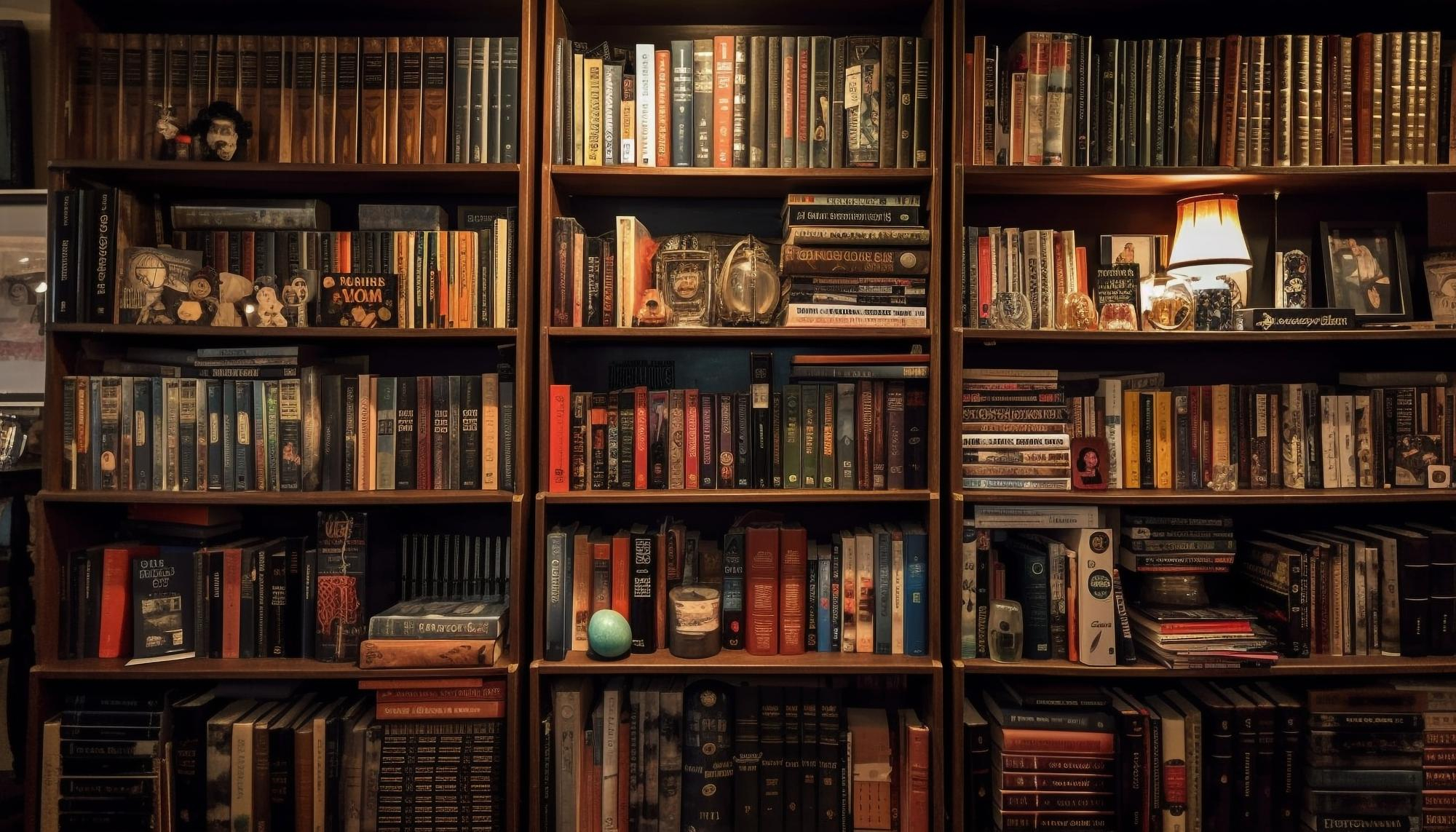
Download sessie slides 2024
Power BI Gebruikersdagen 2024
Handling streaming data in Power BI with Azure Data Explorer

Reveal your Power BI platform: Tenant Manager and Data Access Catalogue

Jolanta Garlacz & Andrea Martorana Tusa
At Pandora we have thousands of Power BI users and several Premium capacities. As the company’s Power BI admins for us it was crucial to build a strong monitoring model for having always an up-to-date overview of our platform. How many reports, dashboards and apps we have, how many users, how many workspaces and their state, etc.
In addition to that, we query Azure AD to read groups, members, users, as it is crucial to know who can access what data at which level.
Using Lakehouse Data at scale with Power BI, featuring Direct Lake mode

Benni De Jagere
Many companies have invested heavily in building data lakes to store large volumes of structured and unstructured data from various sources into Delta Parquet files. These Delta Parquet files can be used for a wide range of Analytics and Business Intelligence applications. Most of these organizations struggle to derive insights from their investments due to the complexity of accessing and querying the data, and how to let self-service users connect to this data in the lake using Power BI.By the end of the session, attendees will have a solid understanding of how to leverage Lakehouse data at scale with Power BI and how to build powerful analytics solutions that can handle massive amounts of data.
Getting more out of PowerQuery (EN)

Peter ter Braake
PowerQuery is a very powerful and intuitive ETL tool. It lets you easily transform and shape data. And almost all can be done by simple mouse-clicks. You will get even more powerful when you understand M, the code behind Power Query. In this session we will go beyond using the mouse. How is M-code build up? How to make M functions yourself enabling re-use of code and automation of tasks? How to write your own code from scratch? This session will leave you with a better understanding of Power Query and especially M-code. Bring your laptop, you get to test it out!
Geavanceerde data security implementaties met Power BI

Hylke Peek
Heb je te maken met uitdagingen op het gebied van data security? Dan is de kans groot dat je er met alleen Row-Level Security (RLS) niet komt. De vraag is complexer dan de mogelijkheden die RLS biedt.Wat als een leidinggevende alleen het gemiddelde ziekteverzuim van een andere afdeling mag zien, maar dan op het persoonlijke niveau van zijn afdeling? En een andere collega mag de namen zien, maar niet het e-mailadres of andere gevoelige gegevens? En als dit per domein (medewerker, klant, financiën) verschilt?
Understanding visual calculations in Power BI

Alberto Ferrari
Visual calculations are a new 2024 feature in Power BI, aiming at making it simpler for users to develop calculations at the visual level. Visual calculations are implemented through a new set of DAX functions and the VISUAL SHAPE clause in DAX queries. In this session we introduce the feature and then we quickly go down to discover how it is implemented, when to use it and what not to expect from the feature, so to make educated choices about when to use it or not.
Professionalizing your solution using Power BI Project Files and Git integration

Marc Lelijveld & Paulien van Eijk
Are you still storing and deploying your Power BI solutions as a whole in a binary, just in a pbix file? We all have to admit that we have that solution called "Power BI Solution v2_final.pbix and after that we create the final-final or the real-final version.You might have a hard time checking which changes were made when, by whom if you work with multiple developers on the same solution and not even talking about your versioning strategy?
Automate data ingestion with custom Power Query functions

Greg Strzyminski
Have you ever needed to ingest a number of same-structured inputs into your Power BI report and repeat the refresh periodically? If so, then it seems like a perfect use-case for automation using custom-made Power Query functions. You might have already tried authoring such a function, as Power Query is often able to generate the whole thing automatically, in a user-friendly way. But what do you do if you need to handle a more complex scenario, include multiple inputs as arguments of the function or something has just stopped working and you're unsure how to fix it?
AI/ML + Power BI + Fabric = Insights ^ 2

Arthur Graus
AI and Machine Learning are very hot topics at the moment. In this session, I'll demonstrate how to leverage these technologies within Power BI + Fabric for deeper insights. The best part? No need for an advanced degree in Math!
You're a Power BI Admin? Let's get your threads aligned for Fabric!

Benni De Jagere
May 23rd 2023 will be remembered by many as a day that shook the Data & AI ecosystem for Microsoft, potentially even beyond. Many of the Power BI Admins lived their life of dealing with the woes and worries of a reporting environment, until that very day a few things were made public. With the announcement of Fabric, an all-in-one Analytics solutions, covering a whole new range of possibilities, this means Power BI Admins have a lot more ground to cover. But how will they do it? How will they keep up with all the new options and responsibilities.
Zo geef je als administratie- of accountantskantoor jouw klanten een dashboard in Power BI

Maartje Vennema
Als vooruitstrevende finance professional richt je je op digitale innovatie, het proactief geven van klantadvies en efficiëntieverbeteringen. Power BI is daar onlosmakelijk mee verbonden. Maar waar begin je als administratie-, accountantskantoor of finance professional wanneer je dashboards wilt aanbieden aan jouw klanten? Leer van mijn geleerde lessen als BI’er in de accountancy. Gepersonaliseerde KPI’s en berekeningen, kostenefficiënte oplossingen en externe data integratie. Dát is waar de moderne financial naar hunkert. In deze presentatie geef ik je een concreet stappenplan waarmee jij volgende week dashboards draaiende hebt voor jouw klanten.
Distribute Power BI reports within and beyond your organization

Niki de Leeuw & Martijn Giltay
In this session, we will demonstrate what Webdashboard is, illustrate how effortlessly you can set up your portal, and explore its functionalities. Webdashboard not only streamlines the day-to-day utilization of Power BI reports and dashboards but also offers the flexibility to white label the environment to match your brand identity. Within your dedicated online environment, accessibility and collaboration are extended to both internal and external stakeholders.
CICD en de waarde voor Power BI

Nick van Dorst & Patrick Frenks
CI/CD, een term die steeds vaker met Power BI in verband wordt gebracht. De afkorting staat voor Continuous Integration/Continuous Delivery. Dit concept omschrijft een ontwikkelproces waarbij aanpassingen en updates effectiever aan de business geleverd kunnen worden. Hierbij kun je als ontwikkelaar in teamverband aan hetzelfde semantische model werken zonder elkaars aanpassingen om zeep te helpen.Tijdens deze sessie behandelen we twee varianten die je kunt toepassen. Daarbij staat de Power BI Deployment Pipeline centraal. Verder wordt het nut en de noodzaak van Azure DevOps en Tabular Editor zichtbaar. Aan het einde van deze sessie weet jij de verschillen tussen beide varianten en kun jij deze in de praktijk brengen.
Understand DAX in an hour (EN)

Peter ter Braake
Some say DAX is easy, others find it hard to grasp. Completely understanding DAX in just an hour is merely impossible. However, DAX is all about context. This session focusses on what context is, how you determine context and how you overrule or change existing context. Instead of learning some functions and by that only learning a trick, we focus on understanding the concept making you a better DAX programmer.
5 Tips om uit je "Self-Service Swamp" te komen

Steven Annegarn
Deze sessie richt zich op het beheersen van self-service BI en analytics binnen organisaties die geconfronteerd worden met wildgroei en chaos. Als ervaren Power BI admin deel ik vijf essentiële tips om de controle terug te krijgen en orde op zaken te stellen. We erkennen de groei en het toenemende gebruik van Power BI en de valkuil van de gedachte dat self-service en intuïtieve tools geen IT-betrokkenheid vereisen. Deze presentatie biedt een hulpmiddel om deze groeiende problematiek te beteugelen.
Empowering Business Users with Intuitive Data Modeling in Power BI

Ikechukwu Edeagu
Join the Power BI product team as we delve into the transformative journey of Assisted Modeling that aims to simplify and enhance data modeling features in Power BI. Learn how we are breaking down technical barriers, enabling business users to effortlessly construct powerful reports and derive meaningful insights without the mechanics of data modeling getting in the way. This session explores the key strategies and innovations behind our mission to further democratize data analytics for all users.
What are Power BI External Tools and How Can I Use Them?

Nicky van Vroenhoven
In this session I will show you what external tools are in Power BI. The rest of the session will be used to demonstrate a lot of tools that are already built by the amazing Power BI community and can provide enormous value. Some tools have similar use cases, some complement each other, most are free, but some (features) can be paid.
Data visualization masterclass

Daan Oosters
Tijdens deze sessie geven we tips om je Power BI dashboard met een paar simpele aanpassingen naar the nexel level kunt brengen. We gaan deze sessie een rommelig Power BI Dashboard in 7 stappen omzetten naar een helder, intuitief en actionable dashboard.
Incremental refresh in Power BI

Peter van den Bos
Incremental refresh is een krachtige functie binnen Power BI waarmee je alleen de gewijzigde gegevens kunt vernieuwen in plaats van het hele datamodel, wat tijd en middelen bespaart. Tijdens deze sessie gaan we dieper in op het opzetten, aanpassen en onderhouden van incremental refresh met behulp van Tabular Editor 2/3. We zullen niet alleen de technische aspecten behandelen, maar ook de do's en don'ts van incremental refresh bespreken. Ontdek hoe je de prestaties van je datamodel kunt optimaliseren en mogelijke valkuilen kunt vermijden.
Vijf inspirerende cases en vijf onmisbare tips, de lustrum editie

Jordi Frijters
Dompel jezelf onder in de wereld van Power BI tijdens mijn lustrum editie op Power BI Zaterdag! De inzet van Power BI binnen een organisatie kent vele verschijningsvormen. van ad-hoc tot enterprise en van self-service tot gestandaardiseerd. Allemaal anders maar ze dragen allen bij aan de besluitvorming. In deze sessie neem ik je mee door 5 uiteenlopende Power BI implementaties. Van Power BI embedded tot het maximaal haalbare resultaat met minimale licenties, het komt allemaal voorbij! Gegarandeerd dat je creatieviteit geprikkeld wordt!
Best practices for developing Power BI reports

Gregor Brunner
Within these areas, we will see which best practices have an impact on performance and which ones help you to better organize your artifacts and improve usability of the report and readability of your code. Remember that best practices are mostly not for you, the developer who has built this report. The main benefit is if we open a report from someone else or inherit one from a colleague, that is when you will start appreciating people following best practices.
Data Modeling in Microsoft Fabric

Emily Lisa
Join the Power BI product team to learn about the current and future data modeling capabilities offered for Fabric creators. In this session, we will showcase the Fabric semantic modeling roadmap and upcoming investments to bring full model authoring to the web. Don’t miss out on this opportunity to learn about the future of data modeling and how it can help you unlock the full potential of your data!
Exploring Fabric Semantic Link for Power BI folks!

Marc Lelijveld
If you're coming from a Power BI world, the whole Fabric thing might scare you a bit. Then suddenly, there is something called Semantic Link, which allows connections from Fabric Notebooks to read both data and meta data from your Power BI Semantic Model (dataset).You might wonder, what's all this? How does it work and how to take benefit from it? Especially when you're not familiar yet with notebooks at all.
Data governance met Fabric

Hylke Peek
Microsoft Fabric heeft een aantal mogelijkheden waarmee je de controle over jouw gegevens kan behouden. Dit is een must met de vele componenten zoals rapporten, datasets, data pipelines en lakehouse. Maar hoe kan je gebruik maken van de mogelijkheden die Fabric je biedt op het gebied van data governance? Als jij aan de slag wilt met Fabric en benieuwd bent hoe jij als organisatie controle kan houden over jouw data, dan is deze sessie iets voor jou.
Elevate the art of possible with the new card and slicer visuals

Greg Strzyminski
Over the past few months, Microsoft has been actively working on enhancing the capabilities of the built-in card and slicer visualizations in Power BI. A lot has been happening in this area, and you may have already heard about use cases showcasing these new features in action. But how do you go about leveraging these capabilities in your daily work? Where do you start, and what can you achieve without tearing your hair out? In this session, I will guide you through the current functionalities of the new card and slicer visuals. You will see the new features based on real-life examples, which we'll build together during the session. I'll share a number of scenarios in which utilizing the new functionalities is a great idea, but also when it's better to stick to proven and established methods.
Inzichten binnen handbereik: Power BI Mobile Reporting

Bas Schuurmans
In onze huidige maatschappij is toegang tot zakelijke gegevens en inzichten onderweg steeds meer essentieel voor besluitvorming geworden. Met de Power BI app heb je toegang tot al je rapportages waar je je ook bevindt.Echter zijn alle rapportages ook goed leesbaar op een mobile device als op een scherm? In de praktijk zien we veel voorbeelden van rapportages die er op het scherm prima uitzien maar in de app onleesbaar zijn.
My Perfect Date (Table)

Markus Ehrenmueller-Jensen
Hardly a data model does not contain any date-related data (even when it is not about romantic situations) – so it is worth spending time to create it the right way. Unfortunately, Power BI Desktop’s default option where it creates this table(s) automatically is not recommended: it comes with a bunch of backdrafts which I will demo in this session; even Microsoft asks you to turn this setting off unless you have simplistic model requirements in relation to time (and in my experience less models have simplistic in the end than it looks like at first sight).
Waarom meedoen aan dashboard wedstrijden jou zoveel brengt!

Marjolein Opsteegh
Benieuwd naar de voordelen van deelnemen aan een Dashboard Challenge? Deze sessie, geschikt voor Power Bi dashboard developers van alle niveaus, neemt je mee op ontdekkingstocht binnen de wereld van dashboard challenges. Of je nu nieuw bent in Power BI of een eerste stap zet in de datavisualisatie-arena, deze sessie biedt inzichten en praktische tips die je direct kunt toepassen. Ontdek waarom deelnemen aan een Dashboard Challenge niet alleen leuk is, maar ook een effectieve manier kan zijn om je vaardigheden te verbeteren en nieuwe mogelijkheden te verkennen. Leer hoe je met eenvoudige stappen aan een challenge kan meedoen en jouw creativiteit omzet in doeltreffende dashboards.
Model like a star - starschema 101

Ynte Jan Kuindersma
Every Power BI user should be familiar with the star schema concept and its application. However, for analysts who are not data engineers, implementing this concept might seem challenging. In this session, I will introduce the theory of the star schema (also known as Dimensional Modeling) and demonstrate its application in real-world scenarios.
Demystifying Capacity Metrics

Daan Humblé
Do you want to learn how to monitor and optimize the performance of your Microsoft Fabric capacities? Do you want to understand the metrics and visuals that the Capacity Metrics app provides? Do you want to discover the best practices and tips for managing your capacities effectively? If yes, then join me in this session where I will explain how to use the Capacity Metrics app to gain insights into your capacity’s usage, throttling, and carryforward. I will also show you how to interpret the data and troubleshoot common issues. By the end of this session, you will be able to
Time Intelligence in Power BI

Alberto Ferrari
Every Power BI model has dates and the need of calculation over dates to aggregate and compare data, like Year-To-Date, Same-Period-Last-Year, Moving Average, and so on. Quick measures and DAX functions can help, but how do you manage holidays, working days, weeks based fiscal calendars and any non-standard calculation? This session provides you the best practices to correctly shape a data model and to implement time intelligence calculations using both built-in DAX functions and custom DAX calculation for more complex and non-standard requirements.
From visualization to storytelling: creating story-like data experience in Power BI

Martynas Jočys
Storytelling has been a buzzword for a while, and it's gradually making its way into the data field. As business intelligence professionals, we all want to harness the power of storytelling to create compelling data narratives. However, most data storytelling techniques are designed for PowerPoint presentations, which poses a challenge for Power BI reports, where all the visuals are displayed at once, and the data as well as insights might be still unknown at the moment of report creation.
But there are ways how you can create a story-like experience in a Power BI report. During this session I will show how to do that. I will begin by introducing the fundamental principles of storytelling, and then we'll see how to apply those principles to convert your data into a compelling story. Finally, we'll explore how UX and information design can be used to lay out your data story in a dashboard that's as close to the usual "story-reading" experience as possible.
P&L in an hour

Frank van Delden
Hoe je in een aantal stappen een P&L (winst & verliesrekening) kan maken in Power BI (zonder custom visuals) en hiermee een aantal problemen waar je in de praktijk tegenaan loopt het hoofd kan bieden
Leveraging Power BI for eCommerce Success

Jop van Hooft
In this one-hour session, Jop van Hooft from MeerMetData will emphasize the transformative potential of Power BI in the realm of business intelligence for eCommerce. Jop will demonstrate, through real-world examples, how integrating Power BI with a data warehouse can enhance data analytics beyond mere web analytics, by providing insightful visuals and comprehensive business analytics. Through various case studies, attendees will learn how to effectively harness Power BI's capabilities to drive informed business strategies and operational efficiency. This session is tailored to empower eCommerce business owners with the knowledge to leverage Power BI as a robust business intelligence tool for sustainable success.
Single page tracking for Power BI reports

Andrea Martorana Tusa
How many times have you been asked to track down users’ activities up to a single page of your Power BI report? How many times have you replied: “this is not possible”? Unfortunately, this is true. The Power BI log gives back only activities at a report level. “Viewed Report”, “Copied Report”, “Edited report”, etc. No further details. This is very limiting and doesn’t allow a good in-depth analysis of the artifacts you’re delivering for your users.
Visualizing the Future: Power BI in Child Education

Jara Puype
This session, led by Jara Puype, a student at Howest, explores the innovative integration of Power BI in the field of child education. The talk will focus on how Power BI can be utilized to create engaging and informative educational content for children. We will dive into case studies and practical examples demonstrating the use of data visualization to enhance learning experiences, making complex concepts more accessible and enjoyable for young learners. This session is perfect for educators, data enthusiasts, and anyone interested in the crossover between technology and education.
